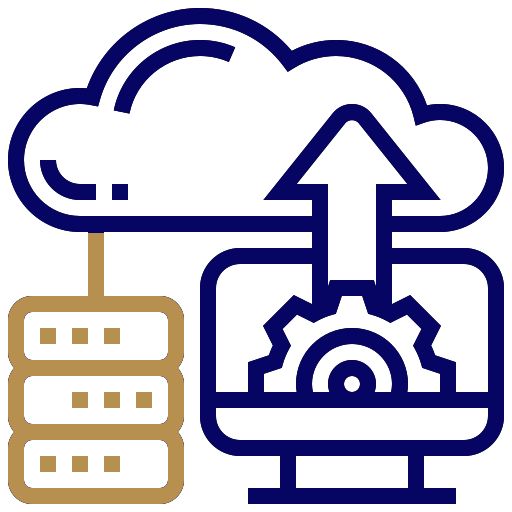Cloud backup services automatically backup your data, apps, virtual machines and servers to a network. Cloud backups also help you recover entire systems in the event of data loss.
Some backup software, like Acronis Cyber Protect Home Office, can also back up your operating system.
Cloud storage is an easy way to share files online. These files are accessed by people with granted permission.
Dropbox, Google Drive, Apple’s iCloud and Microsoft’s OneDrive are examples of cloud storage.